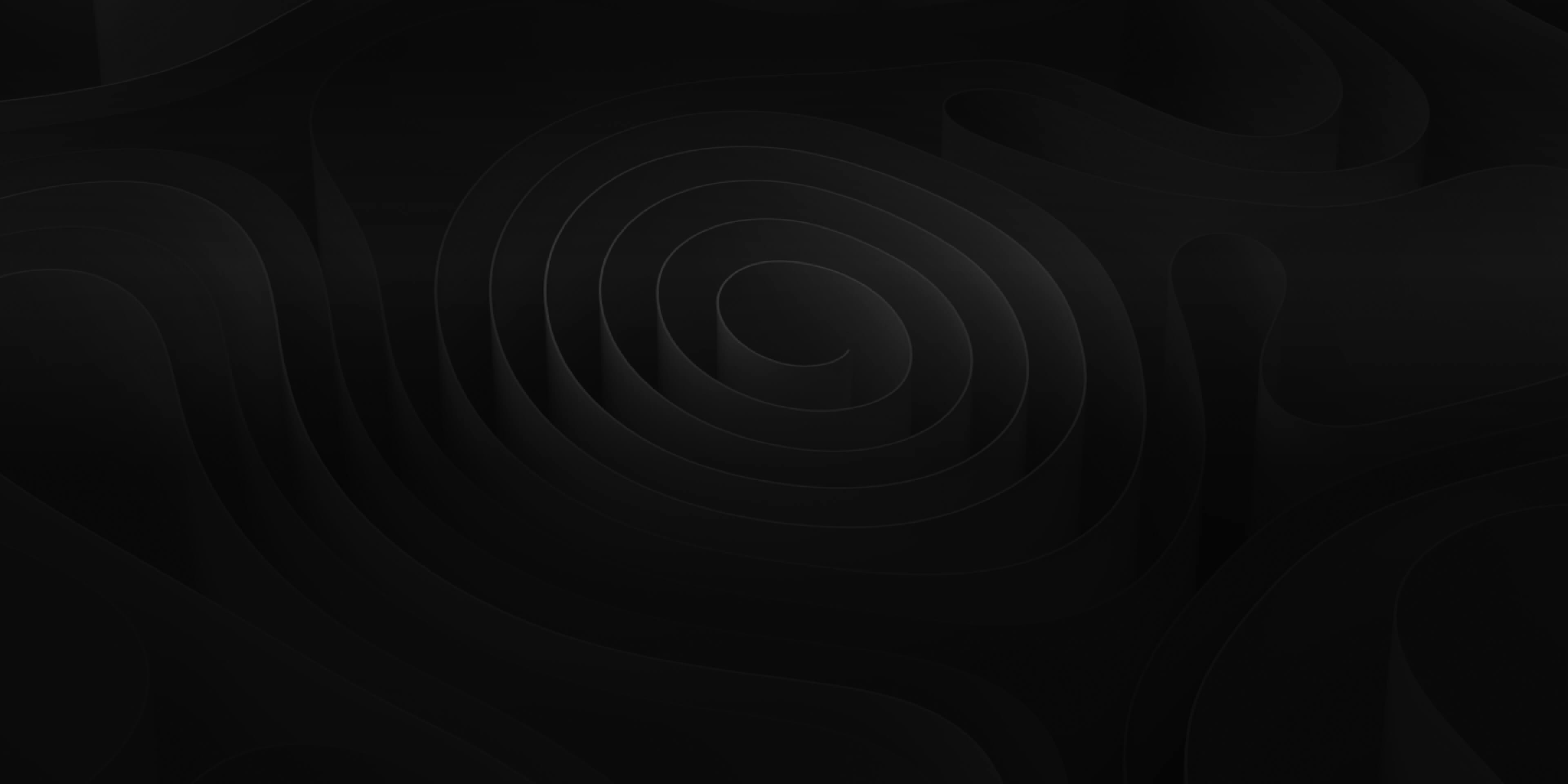Metadata
The Metadata Window can be found to the far right of the Timeline Window and can be opened/closed by pressing (⌘5). When a region is selected in the Library Window or the Timeline Window, it’s metadata is shown here.

Clicking the “Edit” button (pencil icon) when one audio region is selected will open the Metadata Window. Here you can quickly make edits to this single file and keep working.

Clicking the “Edit” button (pencil icon) when multiple audio regions are selected will open the Importer. Here you can make edits to both individual files and apply edits to multiple files at once. For more information on how to edit metadata see The Import Window.