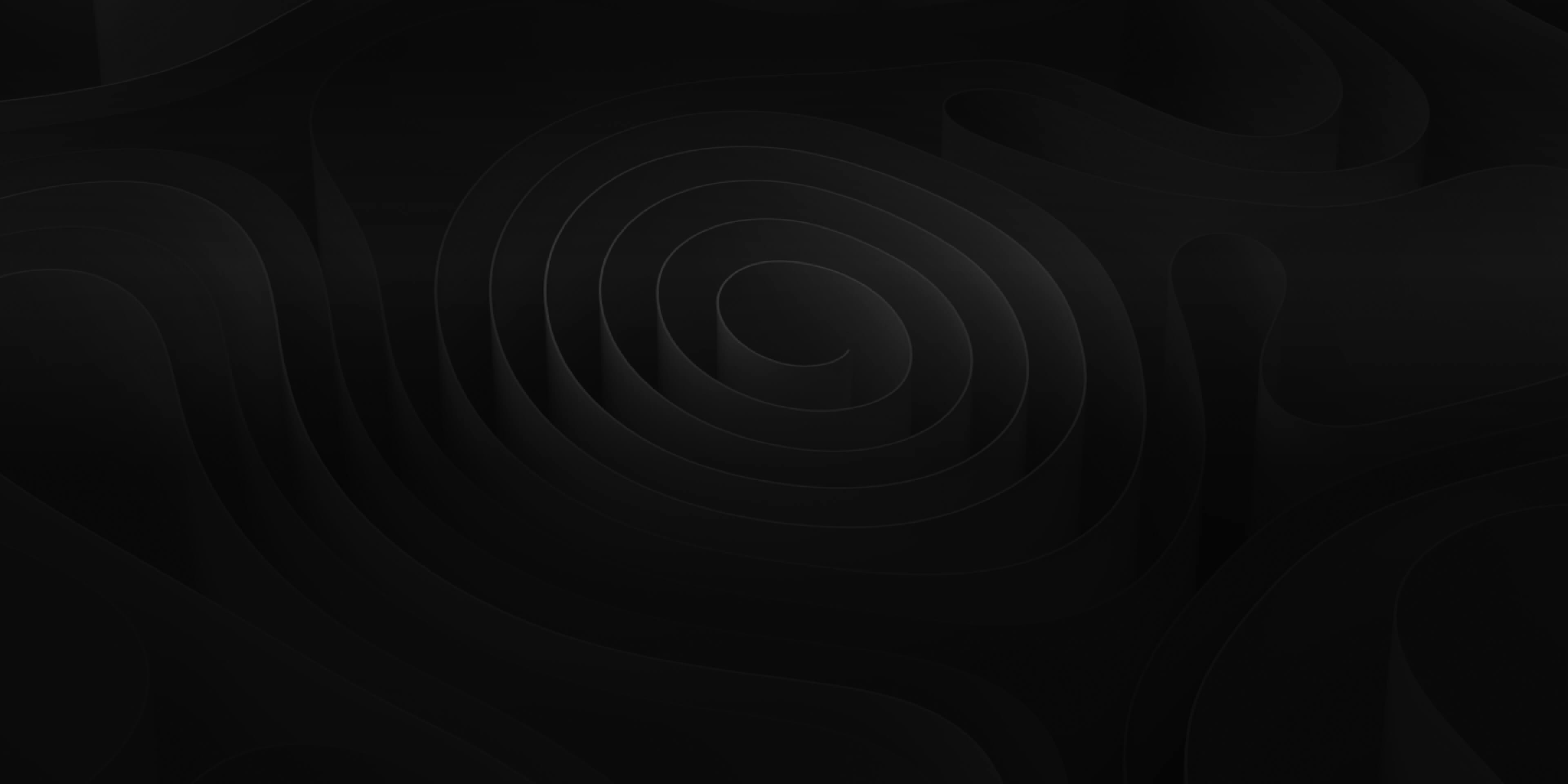Missing Files

In cases where ADD cannot locate an audio file, the missing file dialog will open and provide three options:
- Replace with similar sounds: Automatically searches for sounds with similar metadata based on type / subtype.
- Find yourself: Opens the finder window to manually locate the audio files.
- Skip all: Opens the project with audio files missing.
💡*When completing a session, we recommend consolidating your session. With a consolidated session, sounds will never be lost.
Mixed Sample Rates

Audio Design Desk has the capability of importing audio files with different sample rates and using them all in the same session. However, ADD will ask you if you want to convert them to match the sample rate of your project as it takes less processing power to have a uniform sample rate.
Click “Yes” or “No”.
System Updates

If a new update is available, a dialog window will pop up containing information about the new features. In this dialog you can:
- Select the checkbox to “Automatically Download and Install Updates in the Future”
- Elect not to update by selecting “Skip This Version”
- Or have ADD alert you of the update at a different time by selecting “Remind Me Later”
To manually check for updates, simply navigate to the Menu and select “ADD > Check For Updates”. If an update is found you will be asked if you would like to install the update.
No Matches Found

If a replacement isn’t found when attempting to replace a region, you will be given the option to temporarily loosen settings in order to find a replacement.