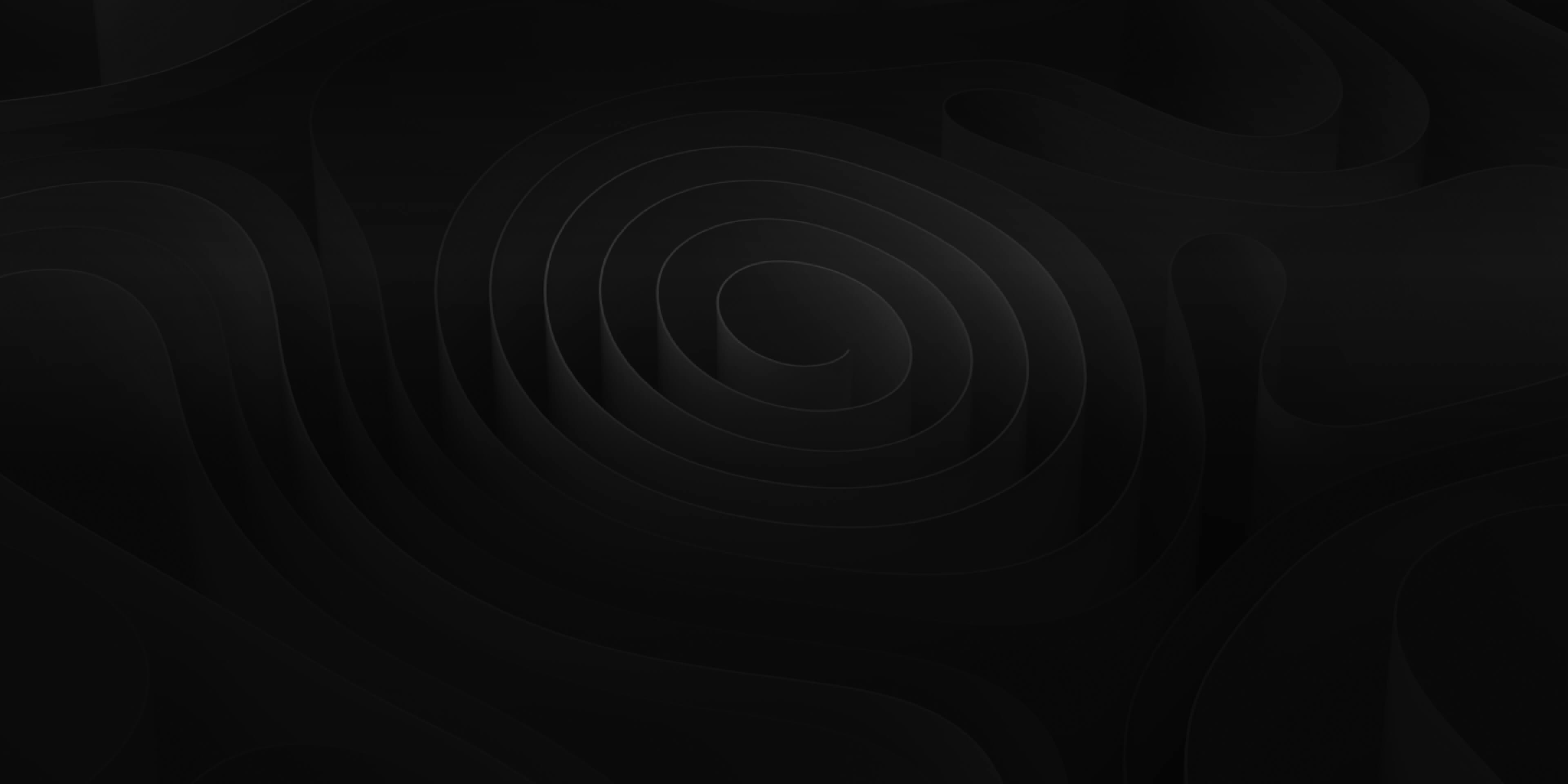Element Detector assists you in quickly adding markers and chopping stems into elements for easier placement in the Timeline.

Drag an untagged recording into Element Detector to get started. Right away you will see that it identifies audio attributes in the file. This tool lets you remove unwanted silence between sounds when chopping elements in a stem, if you desire. You can also chop elements without any audio being removed. You can also choose to have Sync Markers, which is a really handy feature for sharp transient/peak sounds like footsteps, impacts and rises.
You can toggle the following features in Element Detector each time you use it.
- Show Transients: Adds a thin solid line where a transient has been identified in the waveform.
- Add Sync Markers: Places sync markers at transient peaks.
- Add Element Markers: Creates start/end boundaries for identified elements.
- Lossless Boundaries: Leaves no room between elements when chopped.

Use the available parameters to make adjustments that affect the placement of region markers.
- Min. Duration: The minimum amount of time to accept as an element.
- Threshold: Decibel level required to detect audio.
- Pre-Attack: Additional time buffer added prior to the earliest detected audio.
- Post-Release: Additional time buffer added after the last detected audio.

Once you have results you like in Element Detector, you can Save and send the new elements directly to a trigger and begin placing sounds in the Timeline! You can select from the following options:
- Send to Trigger 1: This is the default option you see the first time using Element Detector. This button will actually play host to last option selected once you begin using it.
- Number Keys: Lets you select which of the number keys on your QWERTY keyboard you want to assign the new elements to.
- MIDI Notes: Lets you select which keys on a MIDI controller you want to assign the new elements to.